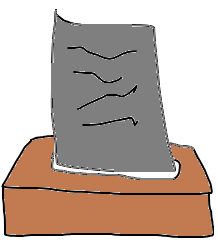| .github/workflows | ||
| build | ||
| docs | ||
| src | ||
| tests/Guestbooky.UnitTests | ||
| .gitignore | ||
| LICENSE | ||
| README.md | ||
Guestbooky
A simple yet somehow overdesigned guestbook system featuring a simple control panel (which is a WIP so you'll have to make do with a db manager)
This is phase I of the personal backscratchers project.
📝 Table of Contents
- 📝 Table of Contents
- 🧐 About
- 📑 Documentation
- 🏁 Getting Started
- 🕸️ Prerequisites
- 🚀 Deployment
- ⛏️ Built Using
- ✍️ Authors
🧐 About
I really need to get my hands dirty from time to time, so I figured I'd make a guestbook for my marriage hotsite. And make everyone else see this code.
It includes many concepts that are very reasonable to tinker with as learning material, in a bite-sized project complexity that allows me to talk about it without losing the breadcrumb trail.
📑 Documentation
Comments and general documentation/musings on the project
🏁 Getting Started
These instructions will get you a copy of the project up and running on your local machine for development and testing purposes. See deployment for notes on how to deploy the project on a live system.
🕸️ Prerequisites
For running it locally:
- .NET 8.0
- A running instance of MongoDB
- A Cloudflare turnstile secret key for the captcha
- Not forgetting to set up environment variables
You will be able to see in build/docker-compose.public.yml that the application makes heavy usage of them.
- ASPNETCORE_ENVIRONMENT=Production
- CORS_ORIGINS=https://guestbook.example.com,http://localhost:5008,http://localhost:8080
- ACCESS_USERNAME=user
- ACCESS_PASSWORD=pass
- ACCESS_TOKENKEY=pleaseinsertafairlylargetokenkeyherewillyou
- ACCESS_ISSUER=https://guestbook.example.com/api
- ACCESS_AUDIENCE=https://guestbook.example.com
- CLOUDFLARE_SECRET=0x000000000000000000000000000000000
- MONGODB_CONNECTIONSTRING=mongodb://mongouser:mongopass@mongo:27017/Guestbooky
- MONGODB_DATABASENAME=Guestbooky
- LOG_LEVEL=Debug
Important
You will need to set them up either by hand or by using your IDE's capabilities. On Visual Studio, that can be done via the Debug Properties of Guestbooky.API.
| Env Variable Keys | Usage |
|---|---|
| CORS_ORIGINS, ACCESS_* | Variables related to JWT issuing and checking. In order to use the GET and DELETE endpoints for the messages, you need to use a bearer token. |
| CLOUDFLARE_SECRET | The turnstile secret, used in the server portion of the captcha check. |
| MONGODB_* | Related to the connection to MongoDB. Yeah. |
| LOG_* | Logging. |
Tip
For local usage of the backend, you can use
docker-compose.local.ymland edit the fields you need.
🚀 Deployment
Use docker-compose.public.yml as a basis. it should create the image for you and start running.
⛏️ Built Using
- MongoDB - Database
- .NET - Backend
- Cloudflare Turnstile - Captcha